A few days ago I finally received my Inkplate 10 in the mail. I’m using this 10″ e-ink display to show a dashboard of my smart home using Home Assistant. When I started playing around with the device everything seemed to work great and I was able to display the example images (and the ones I prepared) without any issue. However I stumbled upon a problem to display the dashboard image generated by hass-lovelace-kindle-screensaver, a tool I found and used to screenshot my Home Assistant dashboard and render it as a PNG file. I forked and modified this tool to save JPG files instead of PNGs, but the Inkplate just would not display those images. Because the tool is centered around ImageMagick, I used the CLI tools to manually convert the PNG to JPG. But this approach did not work either. By trial and error I found that the Inkplate 10 does not like displaying a grayscale JPG image.
The fix of this issue was quite simple. I needed to convert the file to JPG by ImageMagick, but avoid the grayscale type – however avoiding by not using it directly was not possible when using the PNG hass-lovelace-kindle-screensaver provided out of the box (or my JPG fork for that matter). I actually had to specify the type to be of TrueColor. A simple CLI command for ImageMagick that would be displayed is as follows:
convert output.png -type TrueColor output.jpg
Prepared with that knowledge I was able to fix my fork by just rendering the file not as grayscale, but as a TrueColor JPG image. The output is a colored JPG image which is then displayed in grayscale by the Inkplate. My fork can be found here:
It’s important to note, that the current state of this tool publishes the image on localhost:5000 (or whatever you decide). So it’s not a full qualified path. This does not work for the inkplate, which needs a full path, like localhost:5000/output.jpg. For this reason (and because I am not knowledgeable in node.js) I am using a small nginx sidecar to publish the image which is then retrieved by the inkplate.
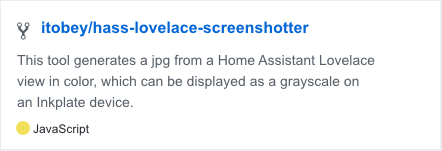

Extremely helpful – I’ve just got mine loading images properly over Wi-Fi using your tip!
I’m glad this was helpful! If you’re interested, I will be posting a larger article in the next days on how exactly I’m using the Inkplate to display my dashboard.
Thank you so much!!!
oqxkxcgrpkgtqmyluijwbjwckfknrq
fxkoufzxikyhhuiwhfduqsczolibku