In the world of home automation, precision and convenience often go hand in hand. So, when I found myself juggling multiple timers for my washing machine, dishwasher, and a custom 35-minute countdown, I knew there had to be a way to keep it all at a glance. Enter the Stream Deck – a nifty tool for streamlining tasks with just the press of a button. But how could I bring my timers into this realm of instant access? Here’s how I managed adding a Home Assistant timer to my Stream Deck.
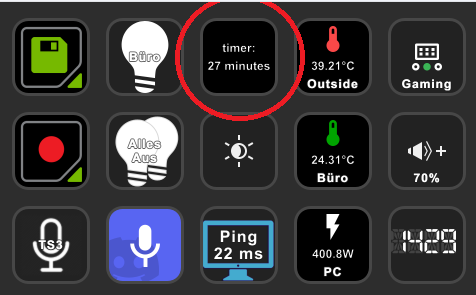
The Timer Trio
My three timers serve specific purposes. They’re my trusty reminders for when my washing machine and dishwasher have completed their cycles, sparing me the dread of stale laundry or funny smelling dishes. The third timer is my customizable companion, set at 35 minutes for specific tasks that need this countdown.
The Need for a Unified Timer View
Often I found myself wondering how much longer I have until I have to get up when a timer finishes. And I found the perfect solution – a new sensor in Home Assistant’s configuration.yaml file.
Here’s a snippet of what it looks like:
- platform: template
sensors:
remaining_timer_time:
friendly_name: "Remaining Time"
unit_of_measurement: "minutes"
value_template: >
{% set timer_35m = 35 - ((as_timestamp(now()) - as_timestamp(states.automation.short_timer_telegram.attributes.last_triggered)) / 60) | round(0) %}
{% set timer_spuelmaschine = 160 - ((as_timestamp(now()) - as_timestamp(states.automation.waschmaschinen_reminder.attributes.last_triggered)) / 60) | round(0) %}
{% set timer_waschmaschine = 270 - ((as_timestamp(now()) - as_timestamp(states.automation.spuelmaschinen_reminder.attributes.last_triggered)) / 60) | round(0) %}
{% set active_timers = [timer_35m, timer_spuelmaschine, timer_waschmaschine] %}
{% set remaining_time = active_timers | select('greaterthan', 0) | list | min %}
{{ remaining_time|string + " minutes" if remaining_time is defined else "-" }}
This custom sensor, named “remaining_timer_time,” gathers data from all three timers and elegantly returns the smallest remaining time among them.
Stream Deck – Bridging the Gap
With Home Assistant all set, the next step was to bring this unified timer view to my Stream Deck. Enter Christoph Giesche’s Home Assistant plugin – a savior for Home Assistant enthusiasts. Setting it up was straightforward.
Using the entity (generic) type, I selected sensor as the Domain and Remaining Time as the Entity and used the following in custom labels:
timer:
{{state}}
Now, with a quick glance at my Stream Deck, I can monitor the remaining time for the next timer. Whether it’s the laundry, the dishes, or one of those custom 35-minute tasks, I’m always in the loop.
In a world where home automation meets personalization, this integration of Home Assistant and Stream Deck is a testament to the endless possibilities. It’s a small, yet impactful addition to my smart home ecosystem, making my daily routines smoother and more efficient.
So, if you find yourself juggling timers in your smart home and own a Stream Deck, consider this integration.
